dead memories (in my heart) Angels and Demons 
In a world of color, grayscale
only get to see;
except for the flashing light,
that reminds me I can not have.
The downside is that it makes me want to lock me
close my eyes and see nothing;
but is not the solution, because his face
came to dream.
feel tiny drops of water falling,
open arms and let me love;
but that is not the solution,
because it is just an illusion.
try to forget, to leave, but when I'm
to achieve;
something happens that kills me,
more and more.
these things I wish I could attach,
in that memory space, where one leaves
what I forget,
dead memories in my heart.
I can only wake up, and silently mourn
;
where nobody can see me, nor find
.
listen to music at full volume,
seeking to hide, these feelings
,
that reflect my solitude.
hear a song about a guy who lost all love
attempt to convince me that that's not me, but I hear
and tears of passion.
season changes again,
seeking a cure for this situation,
but I only fill it even more, dead memories
in my heart.






 ... which is extremely comfortable and practical.
... which is extremely comfortable and practical. 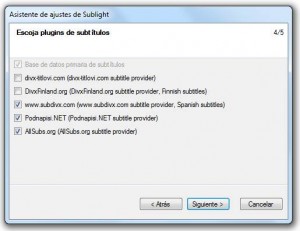
 Subtitles sync, solutions
Subtitles sync, solutions